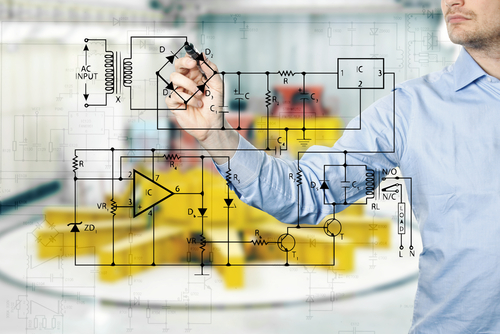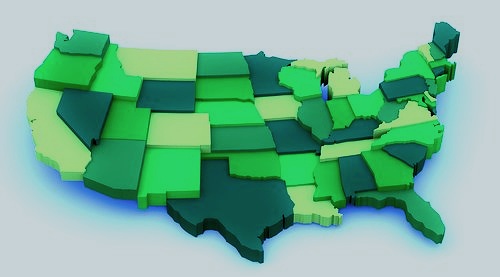Structured Cabling | Topologies
Horizontal Cabling runs both horizontally and vertically, conveying voice and data between a source and the end-user. Cable lengths between cross-connects are determined by the type of cable utilized, physical obstacles, data source and type and Prime Data Communications’ commitment to providing out clients with secure and uninterrupted connectivity. At Prime Data, we install and service cable, networks, IT and Telecom – Nationwide. No sales. Just great service.
Cross-Connects facilitate connections to other elements in the system (and are also the location of cabling terminations).
Main Cross-Connect | the transition point between entrance and backbone cabling
Intermediate Cross-Connect | the transition point between backbone cabling (cabling that connects the equipment rooms and telecommunications rooms), Main and Horizontal (the cabling that connects telecommunications rooms to individual outlets or work areas)
Horizontal Cross-Connect | the transition point between backbone (connected to equipment) and horizontal (connected to individual outlets and end-user equipment like workstations)
When choosing a Topology, consider the Network you’ll need:
Cable type | twister pairs, coaxial or optical fiber cables each carry different levels of IT and telecom data
Length of cable needed | physical impediments and type of cable impact the length of run
Cost | the more complex the typology, the more costly
Scalability | if you think you’ll need to upscale your network, you’ll want to choose an infrastructure that allows you to add nodes (points of entry and integration) with minimal disruption. You may want to explore the upside of conducting a Site Survey.
Enterprise Clients
Request a Bid
Retail & Multi-Site Enterprises | IT & Telecom - Work with a Dedicated Prime Data Manager
Data Network Cabling Installation (Ethernet) using Cat5, Cat5e, Cat6 or Fiber Optic
Business Phone, VoIP Phone System Installs, Reconfigures & Redesigns
Structured Cabling Design & Implementation
Data Wiring & Network Installation, WiFi / Wireless Network Installation | WLAN
Access Point, Security Camera Installation (CCTV, IP Security Cameras, Wireless Cameras, & Video Surveillance Install)
Point of Sale, Audio, Video Cabling & Wiring
6 Basic Cabling Topologies
6 basic Topologies describe the physical and logical path of your network. That topology includes the placement of network devices, cable installation, transmission rates and signal type. Topologies are found in local area networks (LAN), where each point in the LAN has one or more physical links to other devices in the network. Graphical link-maps are known by the geometric shape they resemble: Bus, Ring, Star, Tree, Mesh, and Hybrids.
Bus Topology . . .
Like a bus-line, this topology is a simple and reliable way to configure a network. Data travels down an established route, making predictable stops along the way. On a Bus (or Line Topology), every device is connected to a single cable which runs from one end of the network to the other. If one station along the line fails, the bus can still run, as remaining stations can still communicate with each other. If the bus (hub/switch) or cable stops working, the result can be a failure of data-packet transmission to stations.
Bus Networks | expandable, but . . .
Just as city bus routes can be expanded or shortened, so in this simple network expansion is easy as and faults are easily detected. If stations are scattered (and not along a common line), the Bus Topology will be prone to outages and failure as all data flows through one cable. But, twhile his singular cable can lead to more cabling for off-shoot workstations and network equipment, it can also lead to slower network times. Though ideal for small networks, when work stations are scattered or larger networks involved we, at Prime Data, recommend another typology.
Ring Topology . . .
Like good neighbors, this network relies primarily on the guy who lives to the right, and to the left of you. Each computer talks with two others on the block (or, circle, if you will). Sometimes, a bi-directional circle is created (as shown in the diagram); this allows data to run both to and from each neighbor (creating a Dual-Ring Topology). Ring Topologies can sustain large networks much more effectively than a bus. And, when bidirectional, can provide an extra layer of protection against failure; with dual-rings providing packet-backup if the first ring goes down.
Ring Topolgy | affordable, but . . .
Ring Topologies, while very affordable, come with the risk of catastrophic network failure; because one bad neighbor can spoil the neighborhood. Like a land-locked neighborhood, scalability has its limits in the Ring; to do repairs or make upgrades, the entire network must be shut-down (major downtime). Like a great neighborhood, in the Ring, everyone needs to operate within agreed upon speed limits and power-grid limits - so that no work-station compromises the network as a whole.
Star Topology . . .
Star Topology | In this network configuration, every device is directly connected to the central point/server (responsible for managing data and transmission) and indirectly connected to every other point in the network. Network connections are made using a coaxial cable, twisted pair, or optical fiber cable.
Star Topology | a favorite, but . . .
The Star Topology is a big favorite for its cable conservation, and the fact that workstations can go down or be updated without having to take the whole network offline. While relatively safe from failure, server (or central node) health must be managed for reliability; adding tech cost to your bottom line. But, when weighing the cost of downtime to system-maintenance-costs, the benefits of utilizing a Star Topology often outweigh its financial burden for enterprise businesses.
Tree Topology . . .
Yes, as the name implies, the Tree Typology network comes with roots and branches. But, here think family-tree. The Grands (servers) host the party for the extended family. Parent-child relationships abound and generally work well. In this Wide Area Network (WAN), lots of spread-out devices are connected and supported. New little devices are easily adopted, and new relationships are easily integrated.
Tree Topology | easier, but . . .
Tree Topologies can be used to extend both Bus and Star Topologies as this format makes extended-family easier to understand and tend; the ability to spot performance issues is easier as each branch of the family can be viewed independently, making diagnosis and repair a more succinct process. But, as with any large family tree, knowing the lineage, age and capacity of equipment (with accurate site surveys) is key to working well together. A health Tree Topology requires a commitment to investing in maintenance; the central node/stack of servers is essential as the network’s high function relies on this grand-parent device. Extensive cabling needs to be part of the plan as you connect devices throughout the hierarchy of a Tree Topology.
Mesh Topology . . .
There are two forms of Mesh Topology; Partial Mesh Topology, where most stations are connected to some or all other stations - and Full Mesh Topology, where every station is connected to every other station.
Mesh Topology | reliable, but . . .
The inter-connectivity of the Mesh makes this type of network highly reliable and resistant to failure. While requiring an immense amount of configuration and cabling at deployment, this form of typology uses both routing (shortest distant for a data packet to travel) and flooding (all nodes within the network carry data), for double the coverage. As there is no individual node or piece of equipment that can bring the entire system down, the Mesh Topology, is the least vulnerable when it comes to downtime and system compromise. The Mesh, a highly complex and secure system has one "but" and that's that it really needs to be well-planned, mapped, and cabled by professionals like the Prime Data Communications Team.
Hybrid Topology . . .
Hybrid Topology | Larger Enterprises often find that a Hybrid Topology best meets their divergent needs; as it can allow them to build on what is, as they create their needed system of future.
Hybrid | few constraints but . . .
Hybrids have all the advantages and vulnerabilities of their predecessor systems, so care must be taken to mitigate existing shortcomings (rather than pile on) and strengthen lines of stability. There are few constraints on what is possible with a Hybrid. As a result, Hybrids are extremely scalable allowing for strategic and staged integrations and upgrades. But, plan for strong and coherent structural cabling by professionals as well as a dedicated administrator with the capacity to manage multiple topologies, their challenges, integrations and updates.